Christmas mobile wallpapers are a great way to keep the Christmas spirit with you at all times.
With these wallpapers, you can carry Christmas in your pocket and get inspired by the beautiful images you can use as your mobile wallpaper.
How to choose a Christmas wallpaper for mobile
When choosing a Christmas wallpaper for your mobile, it’s essential to consider the theme.
Some people prefer simple motifs with a monochromatic surface, while others like funny pictures or complex still lives.
However, ensuring the wallpaper you choose does not overpower the icons and clock on your phone’s home screen is crucial.
This can make it difficult to see and use your phone effectively.
Do you like winter pictures full of magical atmosphere? We have the best Christmas pictures for you.
The best Christmas wallpapers for mobile free download
We have selected the most beautiful Christmas wallpapers for you to download for free on your phone. There is undoubtedly something for everyone to choose from the various motifs. We also have live wallpaper tips for you. Finally, we will advise you on how to change the wallpaper on your mobile phone.
Christmas wallpaper with a tree
Colorful tree with gifts

Luxury tree with decorations

Gingerbread tree

Snowy Christmas Wallpaper
Simple flakes

Snowstorm

Beautiful flakes

Snowy house
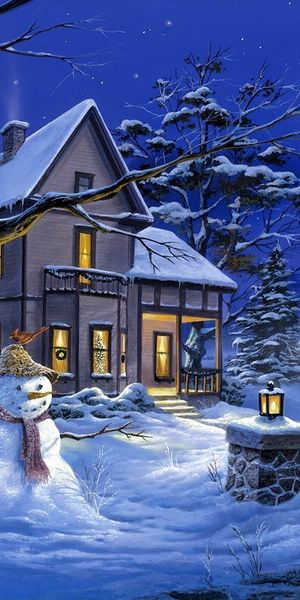
Winter with a glowing tree

Snowman

Rural winter idyll

Happy snowman

Santa’s background in mobile
Santa flies with reindeer

Cheerful Santa Claus cartoon

Santa Claus is coming your way!

Children’s wallpaper with Santa and gifts

Laughing Santa Claus

Simple Christmas motifs
Christmas Decorations

Simple wallpaper with Christmas objects

Mobile wallpaper with a Christmas theme

Ornament and quiver

Christmas background with animals
A dog and a cat by the tree

Christmas cat

Whoop!

Discover similar tips
Wallpaper from your photo
Many people solve the Christmas wallpaper for their mobile phones with their photos. It is effortless because you can quickly get such a picture. And what can be on it? Children at the Christmas tree, a partner, the whole family, or your pet with a Christmas still life.
Or try taking a picture of your favorite decoration hanging on the tree. Maybe you’ll get an original wallpaper that will make you happy whenever you pick up your phone!
You can easily create wallpaper from Christmas pictures, which are blessed everywhere. You can choose from our wonderful Christmas pictures.
Live wallpapers for mobile with Christmas motifs
Live wallpapers have become very popular among tablet and mobile phone users. They are easy to obtain, and most of them are even free.
One example is the Christmas Live Wallpaper from the developer of BlackBird Wallpapers. This wallpaper features a cute Christmas tree and a kitten by the fireplace.
Additionally, if you enjoy watching people skate on an ice rink, you may like the Weihnachten Rink Live Wallpaper.
However, keep in mind that some live wallpapers may contain a lot of advertisements, so it’s important to choose one carefully.
Another downside is that live wallpapers consume a lot of battery, so you may need to charge your device more often.
How to change the wallpaper on your cell phone
For the less skilled, we have a universal guide on how to set wallpaper on Android phones and iPhones. Individual names and steps may vary slightly depending on the phone model and manufacturer.
Instructions for changing the wallpaper for an Android mobile phone
- Find Settings on your phone and open it.
- Look for Wallpaper, Display, Display, Screen, or something similar in the menu.
- There you should find Change wallpaper.
- There, you will also find the option to change the background of the Lock screen. (It’s nice to have a different image on both the desktop and the lock screen.)
- You must select a picture on your phone and save the settings.
- And there you have it!
How to change the wallpaper for iPhone
- You can find the Wallpaper option in Settings.
- Here, tap on Choose New Wallpaper.
- The phone will offer you Dynamic, Classic, or Live wallpapers.
- You can choose from preset images. Their selection expands and changes with each system update.
- Once selected, you can use your fingers to adjust the size and position on the screen so that the theme fits nicely between the icons and the clock on the display.
- Don’t forget to click Set to make the changes appear on the screen.
- At the same time, you can choose whether you want the wallpaper on the desktop, the lock screen, or both.


 Milan & Ondra
Milan & Ondra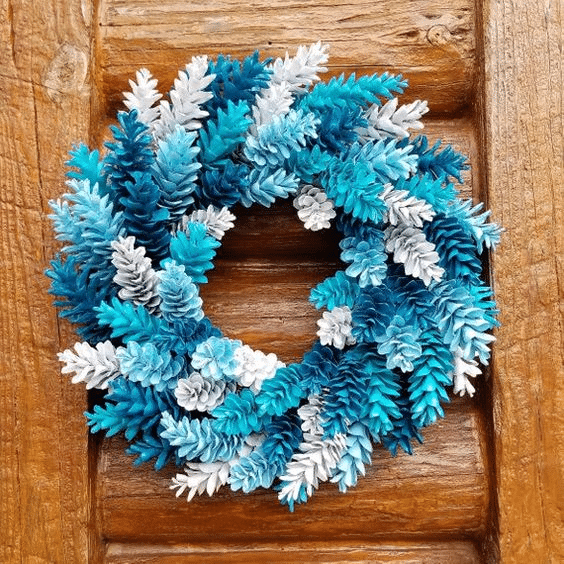
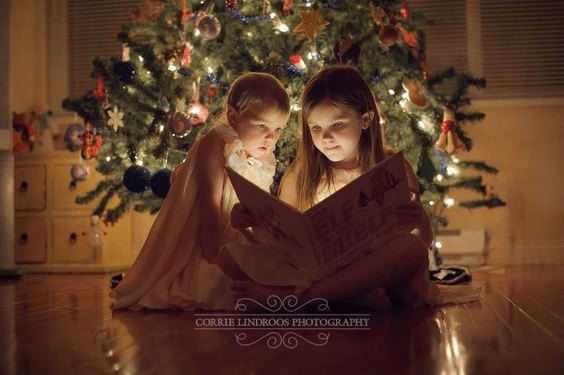
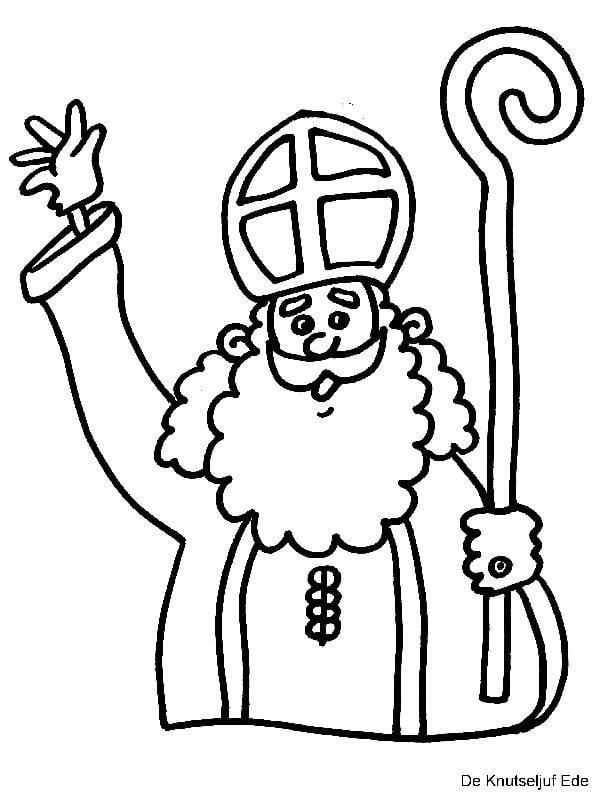

 Central Europe
Central Europe Eastern Europe
Eastern Europe Northern Europe
Northern Europe Southeast Europe
Southeast Europe Southern Europe
Southern Europe Southwestern Europe
Southwestern Europe Western Europe
Western Europe